LOCOSYS GPS / LU2030-V2
Shout out to Luke from the twitters and discords for sharing the details about this GPS and how to get the configuration set and saved.
The LOCOSYS GPS Data Sheet – https://www.locosystech.com/en/product/L1-L5-mouse-lu2303x-vx.html
After waiting for it to arrive from across the country – it finally got installed on bench and windows laptop dragged over to connect it up.
It is two inches square and about half an inch tall with a 1 meter usb cable. 3 Status LEDs and double sided tape on the bottom (no magnet mount).
 |
 |
 |
 |
Windows 11 Pro found the USB/Serial Driver quickly and loaded. The software you need can be grabbed form the following link:
https://www.locosystech.com/Templates/att/Sub-meter%20GPSFOX.zip
Once installed you can follow the following screen shots to help set it up so that you can confirm its 10hz (100ms) updates are being set.
- Main Menu – GNSS Receiver – Select “Comm Port Connection” and scroll to find your device comm port.
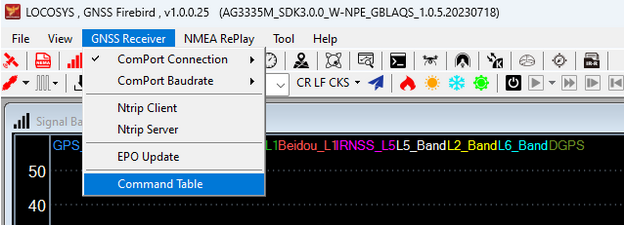
- Once connected the main screens will load with data.
I strongly recommend you be near the window or preferably outside to get clear sky for ‘best’ connections
However you will notice it might gain lock/fix by just being near a window.
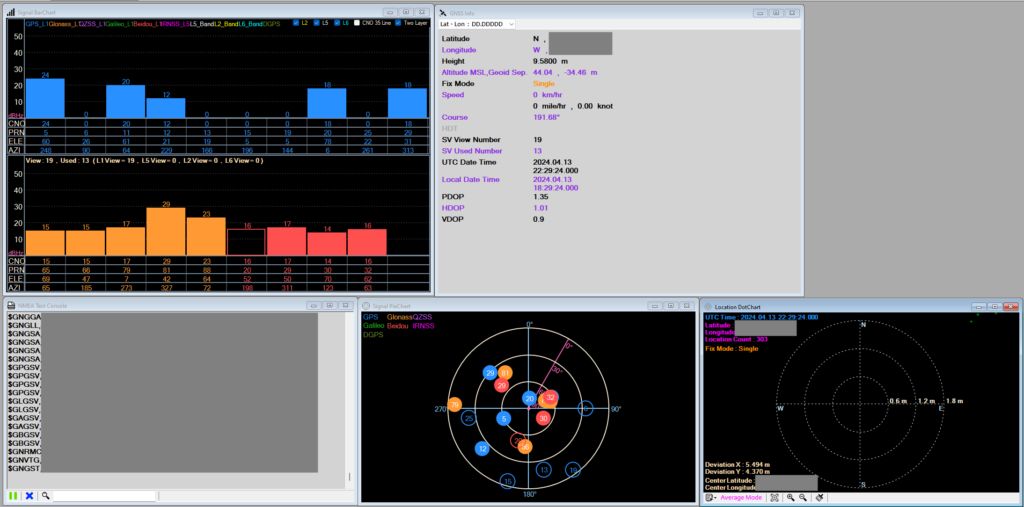
- Main Menu – GNSS Receive – Select “Command Table”
WARNING – I DID NOT MESS WITH ANY SETTINGS OTHER THAN THOSE LISTED BELOW - Left hand side find the `050-Set Position Fix Interval`
Choose the DROP DOWN
Change it from 1000ms (1Hz) to 100ms (10Hz)
At the bottom choose `Send CMD`
You should see a SUCCESS in the window
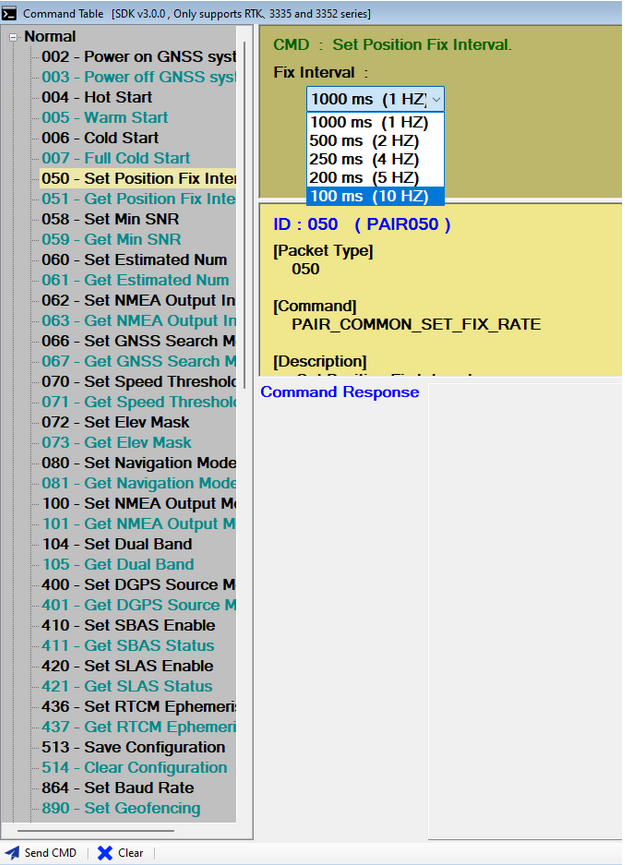
- We must save settings
Left hand side find the `513 – Save Configuration`
At the bottom choose `Send CMD`
You should see a SUCCESS in the window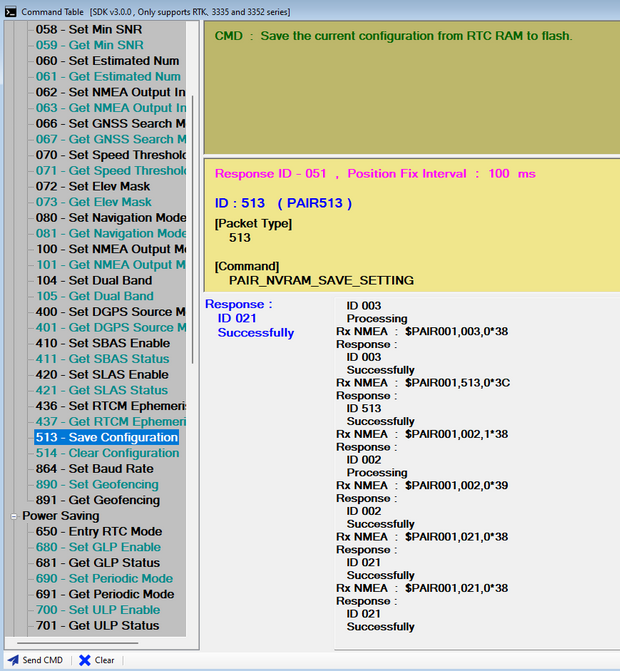
I’ve taken the GPS out for a quick drive – nothing as effortful as wytshadow‘s test he presented at RFHS DEFCON – Video here:
https://youtu.be/2h8H3XEgWvw
This video from wytshadow is one of the most excellent breakdowns and walk through of GPS and its application to WarDriving alongside comparisons of GPS devices. It’s worth the watch – a few times.
